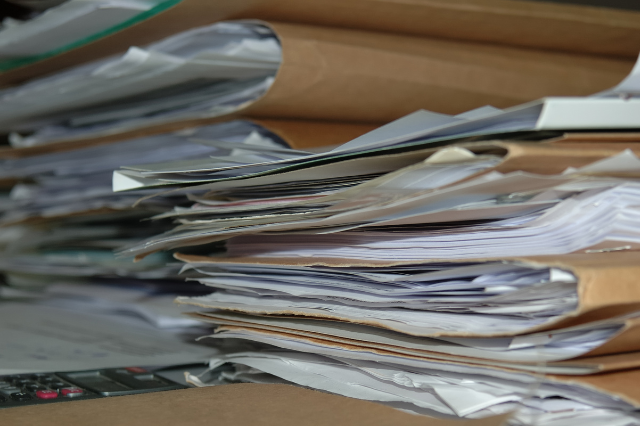INFOR DOCUMENT MANAGEMENT SYSTEM
This month Eva, took a look at the Infor Document Management System (IDM)
During a typical working day, as business system users we handle a variety of ERP related documents from Customers, Suppliers, Warehouse, Quality, Manufacturing, Finance and so on.
Every day, we face the challenge of when a document arrives, where do we best store it? And then once stored, can we easily find it again? Because it is not just about filing it away which is relatively easy, it is when the document is needed, can we find it quickly enough to respond to our business demands?
Many questions come to our minds when trying to find a document typically stored in our shared drives such as File Servers, SharePoint, OneDrive or Dropbox, namely:
- Who
- What
- When
- Where
To resolve those questions, the Infor Document Management system (IDM) will be of great help.
So then, what is IDM?
Essentially, it is a central repository of documents for all areas of the business including Sales, Procurement, Manufacturing, Planning, Quality, Warehouse and Finance.
This powerful document management tool will allow us to easily store, share, retrieve and archive key documents and moreover in context or related to the ERP record which could be a Sales Order, Purchase Order, Job Order, Sales Invoice and more. Basically, any activity related to your business process can have a document associated with it.
The structure of IDM is made up of attributes which are fields defined by the user, such as: Purchase Order Number or Sales Order Number and properties which are system fields such as: version, created by, created date.
IDM functionality allows us to upload documents using either IDM directly or via the Related Information app which links the SyteLine record to the associated document.
We can also auto-archive documents produced from within SyteLine and use a workflow to store the document for us automatically.
Once stored within SyteLine, the user can then see a number of useful document management functions including:
- Display
- Check out & Check in
- Download
- View the attributes
- View the version history
- Access the SyteLine record associated with a document
What are the benefits?
- Reduced paper as we do not have to print and file every document
- Less reliance on external shared drives
- Capacity to keep a record of the different versions plus the ability to see who modified a document and when.
- Fully integrated with SyteLine
- The App Related Information links the document to the appropriate data in SyteLine.
- All documents are stored in a structured hierarchy, by “Document Type”:
-
-
- Customer POs
- PO Acknowledgments
- Price Lists
- Vendor Specifications
- Safety Data Sheets
- Vendor Contracts
- Certificates
- Audits
- Quality Manuals, procedures and work instructions
- Sales Invoices
- Purchase Invoices
- Pictures
- And many more…
-
- A simple search facility that will help us quickly locate a document and then be able to link directly to its related record in SyteLine.
And how do we achieve all this functionality?
This is via the SyteLine Control Center which will allow us to configure your Infor Document Management System to exactly suit your needs.
However, before we begin to discuss how IDM can help you, we have a recommendation. Think about how many documents your business needs to store, how easily you can now find them and how much time you are probably wasting by not having a centralised, structured approach.
Infor also offers a SyteLine User Group, including networking events and information that can really help. If you’re not a member, it is definitely having a look into it.
Please contact us and we can help you scope out how best to implement IDM.